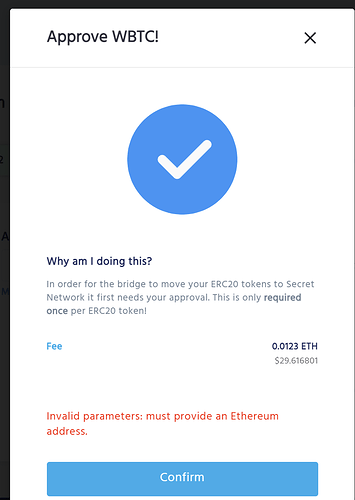Hi, I must be doing something stupid when trying to bridge wBTC to secretWBTC. I can’t figure why it’s not working… any help would be much appreciated.
When I attempt to convert wBTC to secretWBTC I receive the error msg, ‘Invalid parameters: must provide an Ethereum address.’
I am using Brave, with Keplr extension secured by a ledger HWW. I have successfully been able to convert ETH to sETH and SCRT to SSCRT.
I have enough ETH on the attached wallet to approve the ERC20 to Secret Network bridge.
I even attempted (with the min WBTC) to send the SWBTC to my ethereum wallet address, but the action could not be approved, as the app picked up that this was not a valid Secret Address.
So… any suggestions for what I’m doing wrong?
On the Secret Bridge app age, under the ‘Secret Nework’ / Keplr side the secretWBTC balance window states ‘Fix Unlock’. This looks suspiciously like it might be relevant…
Attached, for your amusement (if it works) is a screen shot of the error when I attempt to bridge to my own secret address.
New users can only upload one image per post, so here is the ‘Fix Unlock’ status in the secretWBTC balance window.

OK so I’ve figured out where you go to fix viewing keys (Keplr Wallet).
But I still am not able to bridge WBTC over to SWBTC (Brave, Keplr connected to Ledger HWW). Error message doesn’t make sense to me, ‘must provide an Ethereum address’ for a bridged secret token? what-the-what now?!
I have no problem with being shown in what way/ways I am being stupid. Feel free to state the obvious. I just want to be able to join in this privacy preserving revolution (particularly now more governments than just China want to roll out CBDCs, shudders).
Nudge. Tried again today, still unable to convert WBTC to sWBTC. I have successfully bridged over both ETH and SCRT. Is this a known bug, or is it user error?
Thanks for any suggestions.
ping. Nearly 3 weeks on. Tried again, same problem. Any help in this forum?
I just want to convert wBTC to sWBTC. The secret bridge is giving me a nonsense error message. Please help. I have sufficient ETH on the same wallet (ledger HWW) to pay for the action, but the bridge states I need a valid ETH address (for my secret WBTC!)
I can not share a TX hash since the TX is never started, please see error message at top of thread.
It’s one month since I first reported this issue. I am still blocked when I try to bridge wBTC to sWBTC.
Any help please?
All details in earlier posts. Earlier today I bridged both wBTC and RenBTC into another DeFi vault / LP for (non secret) AMM, so I’m not a complete noob to this, however I’m blocked because the error message makes no sense. It demands an ETH address to which to send the sWBTC.
What do I do with such a internally inconsistent error message? How can I join in and contribute to this financial revolution?
I think I’ve now resolved my own problem.
In case anyone else has the same issue, this came down to being a wallet issue. Even though I used the ‘connect to metamask’ button, I had another ehtereum connected wallet active (nifty) with WBTC on it. I can confirm this by checking the address captured in image of May 7 post, it is that of my nifty wallet.
don’t really understand why secret bridge connected to that instead of metamask, but I understand now (after much reading around) that it is safest to toggle off all the web3 wallets that are not in use while you perform DeFi operations (e.g. in Brave/Chrome clicke extensions, manage extensions, then use buttons to disable all but the wallets you require for current transactions).
Hope this saves someone else some time.
1 Like
Hey there, I´m having the same issue “fix your viewing keys”. I´ve tried reinstalling, creating new keys, etc, and nothing. English is not my native language so I didn´t understand how you solved the problem. Can you explain it to me please. Thanks!
Hi, sorry it’s been a while since I checked in here (just moved home). OK, so if your issue is with viewing keys, I fixed that by going into my Keplr Wallet (I use Brave and installed the Keplr plug-in, or you can also do this with Chrome). If the viewing key is corrupt / broken / missing, it shows you (it shows you where there are problems, with a red ‘!’). If you click on the ‘!’ and approve the very small transaction fee to fix the viewing key, that will give you a working key.
However, I had a different problem. My problem was due to the fact that I had several web3 wallets / plug ins (Keplr for SecretNetwork, MetaMask, Nifty etc.). Because they were all active, the secret network bridge became confused. It connected to the wrong wallet. So if, after trying to fix your broken viewing keys, you still have trouble do this. Turn off all web3 wallets, except for Keplr & your wallet for the WBTC (I guess you probably use Metamask). To turn them off in Brave (or in Chrome) you click on ‘extentions’ then on ‘manage extensions’ then click the buttons to disable all the wallets apart from the two you need to bridge WBTC to the secret network (probably Keplr and Metamask). Good luck, I hope this works for you.