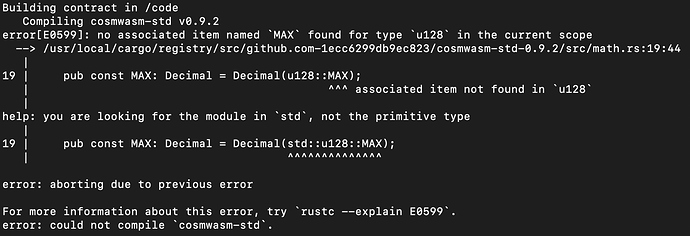I run into the issue below when attempting to optimize the compiled wasm (before deploying contract). Any ideas on how I can fix this issue from the walkthrough? From what I understand, I don’t have access to the document that requires the change from the “u128::MAX” to “std::u128::MAX”…
Hi , I see you’ve already upgraded to 0.9.2, this guide is based on 0.7.3
I’ve been meaning to update the guide already, so will get on that asap and revert when it’s fixed, should be within 24 hours. Will ping you here, thanks for reporting it.
@taariq that sounds great thank you so much! Really appreciate it!
Any updates on this issue?
Yes, I’ve just pushed the updates to the intro so you’ll get past this issue while I work on the next 2 sections tonight.
Will ping you again once that’s completed, looking forward to any feedback.
Happy coding!
Huh it says I’m now compiling cosmwasm v0.9.3 but I’m still getting the same error. And when I specify docker run --rm -v $(pwd):/code --mount type=volume,source=$(basename $(pwd))_cache,target=/code/target --mount type=volume,source=registry_cache,target=/usr/local/cargo/registry confio/cosmwasm-opt:0.9.3 instead of using 0.7.3 it says Unable to find image 'confio/cosmwasm-opt:0.9.3' locally
A lot changed in the guide so please carefully start again.
You won’t have to build the docker image this time, so will be a lot faster to regenerate and build a new project.
Based on the new error I think you generated a new project from the old template? Just check that cargo generate step uses the new url/repo